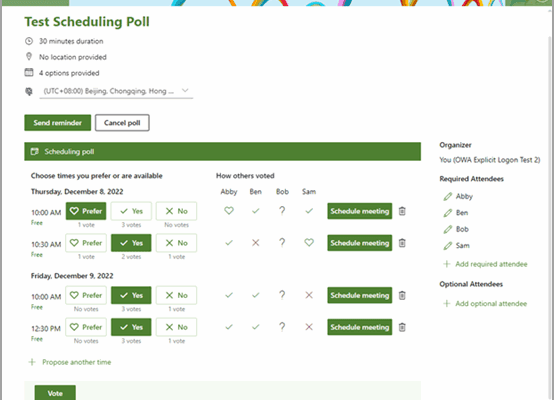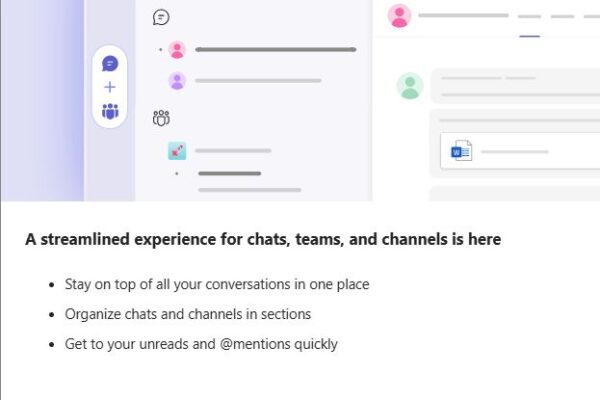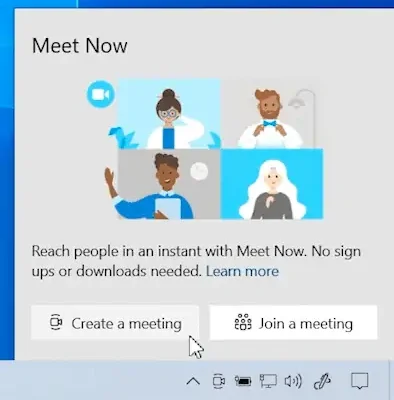How to use Chat in Microsoft Teams
Spending too much time sending emails to your team?
The chat feature in Teams is a great way to send messages on the fly instead of sending multiple emails back and forth.
You also can send delivery options such as “urgent” which will alert your team every 2 minutes (if your message is very important).
The built-in attachment feature allows you to attach and send larger files to your team without having to use an external file transfer service.
Utilizing the emoji and gif feature can keep the fun in communicating with your team especially while working from home.
You can even set up a video or audio call with your team without having to send a calendar invite.
For more videos on how to better use Microsoft Teams, visit our series here.

Related Insights
Still Sending Endless Emails to Schedule a Meeting?
June 25, 2025
If scheduling a meeting feels like a never-ending email thread or a 15-minute search through calendars, there’s a better way. Instead of relying on the phrase, “Just let me know what works… Read more
Microsoft Teams streamlined experience for navigating chats, teams, and channels
April 23, 2025
Microsoft Teams Just Got an Upgrade: Here’s What Leaders Need to Know A new feature update quietly rolled out in Microsoft Teams and it could be a welcome change for busy teams… Read more
Try the Meet Now feature in Microsoft Teams!
April 16, 2025
Looking to connect on a video call instantly with your team? Try the Meet Now feature in Microsoft Teams! Whether it is a quick catch up, brainstorming session, or impromptu virtual meeting,… Read more