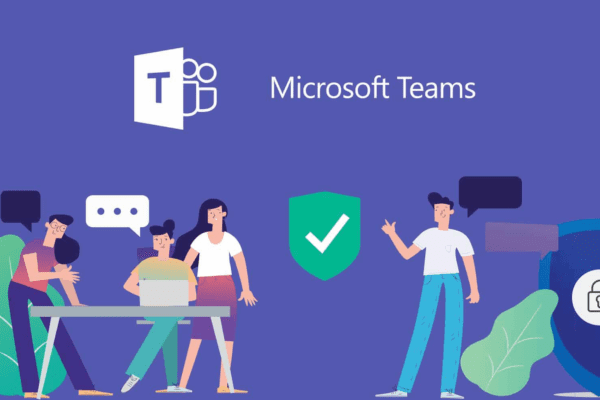Printing, scanning and faxing remote workforce solutions
This can be accomplished from home.
If you forgot about faxing in the mad dash to create a remote workforce, here is some information to help you quickly transform to digital faxing:
- If your current office fax machine or copier has the ability to send/receive faxes digitally, you should be able to convert an outgoing fax to email.
- Check with your phone provider to see if they can convert your incoming faxes to digital.
- Utilize a third-party service link like eFax or RingCentral. For approximately $35.00/month outgoing faxes (unlimited with RingCentral) can be converted to digital. Incoming is a bit more complicated, as you have to port the number over to the third party before they can convert and send to you digitally.
Tips for printing and scanning from home:
- Printing: Most Windows applications should be able to print to a local printer attached to your home device. Printing out of server business systems is not that straightforward and needs to be scoped out.
- Scanning: If you have a scanner at home, the quickest solution is to scan to a folder on the local PC and then copy and paste into the remote desktop. If you need batch scanning or something heavier, please submit a ticket to support.
Important note: The use of local personal resources increases the cyber risk, and you still need to follow the requirements of any compliance regulations.

Related Insights
Why is having a hardware refresh strategy in place critical for your business?
November 12, 2024
Why is having a hardware refresh strategy in place critical for your business? A hardware refresh isn’t just about replacing old equipment like servers, desktops, or laptops – it’s about strategically upgrading… Read more
Laptops vs desktops: What makes the most sense for your business?
September 17, 2024
Laptops vs. desktops. What makes the most sense for your business? Many companies have shifted to a hybrid or fully remote workforce. This change has made laptops a popular choice because they’re… Read more
Microsoft Teams and Insights
April 7, 2020
Microsoft Teams is a great collaboration tool for anyone who has a 365 Business License or 365 Business Premium License. If you don’t have the license you need, we can update licenses… Read more