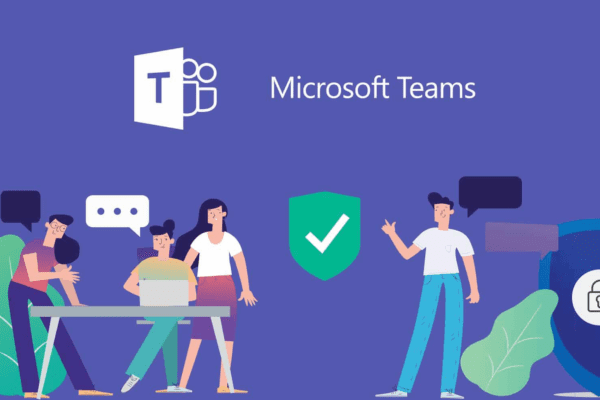Safety Guidelines for the Remote Workforce

Hackers and fraudsters recognize that COVID-19 is a potent tool for cyber attacks. Some attacks can be delivered with a twist when staff are working from home.
Our cybersecurity partners at Loptr list the ways bad guys are using this situation to trick you into allowing them access to sensitive data, systems and networks:
- Stealing your username and password. Attackers send phishing emails to try to trick you into giving up your work credentials. A message may claim to link to an “important” online document (in a sharing service like Box, Dropbox, ShareFile or SharePoint), but you’ll end up at a fake site that prompts you for your username and password. (You may be sent to a legitimate site first, then redirected to the bogus website.) You’ll probably see an error message at the end of the attack, but the attacker may use your just-stolen credentials to log you into your account.
- Using coronavirus news as bait. Attackers quickly adopt current events in their phishing. Fake coronavirus news with links to malicious websites appeared within days — almost as fast as real coverage — and the emails include copied logos and graphics to amp up the realism. Don’t use your work computer to read coronavirus news — use a personal device. When you do read the news, it’s safer to go directly to a trusted news source’s website than to click on a link in your inbox.
- Using coronavirus resources as bait. Phishing emails pose as the CDC or WHO to trick you into clicking — bad guys have registered hundreds of coronavirus-themed domains to draw your clicks. Attackers have sent malicious files claiming to be maps of coronavirus spread when in fact bad guys have added malware to legitimate coronavirus-related documents to trick victims. Don’t open unsolicited attachments or click on links that you didn’t request. If you need information, use your browser to go directly to trusted search engines and websites.
- Emailing as IT, HR, or management. Hackers know that organizations rely on email to share information, so they create phishing attacks that present as IT sharing updated VPN software, HR posting a new leave policy or an executive discussing emergency plans. Look critically at “internal emails” and check sender details, hover over links to make sure they lead to the right website and look for clues in language and style that may tell you the message is a fake. If you aren’t sure, check another way, like your intranet, internal chat or a phone call.
- Posing as vendors. Organizations are communicating with vendors regularly as they adapt to changes driven by media, government, customers, employees and business partners. Watch for senders pretending to be trusted vendors requesting coronavirus-related changes — new processes, changed contact information or payment updates could be a business email compromise (BEC) instead. Even harder to spot: attackers who take over a vendor’s email will send change requests directly from the victim’s account. Don’t break existing rules in a crisis. If you receive a change by email, use another method (like a phone call) to confirm. (If you get a phone call from a vendor, confirm the caller’s identity or call back to a number on file to make sure the caller is legitimate.)
- Posing as employees. Phishers target HR and IT by pretending to be employees — for example, requesting a password reset or asking for a direct deposit update from a “personal account.” Follow established processes and verify identifies and requests through a call-back or internal chat.
- Posing as IT. If you get a phone call from IT, confirm the caller’s identity or call back on an official line to make sure the caller is for real. For example, hackers claiming to be from your IT department may ask you for remote access to your computer. Be suspicious of unexpected calls and remember that your IT team should never ask for your password. (Don’t share it with anyone.)
- Posing as Microsoft or Google. If you get a call, text or email from Microsoft or Google, it’s probably not real — and coronavirus won’t change that. Automated account messages aside, Microsoft will not contact you because they’ve spotted a problem with your computer and want to help you fix it. Fraudsters will make that claim. If anyone calls you claiming to be from a technology vendor or you see a message telling you to contact them directly, let your IT team or security officer know.
- Calling or texting. Phishing may be more common, but “social engineers” use phone calls (called “vishing”) and text messages (called “smishing” for the SMS protocol) to try to trick you into giving up sensitive information and login credentials too. Be dubious of any unsolicited contact — coronavirus is just another topic, as they try to trick you into sharing too much. Practice social distancing from social engineers.
Most coronavirus-related cyber threats are just variations on the way that bad guys target you every day — with phishing attacks, business email compromise, vishing, smishing, malware and ransomware, credential theft and social engineering.
(There’s even new “CoronaVirus” ransomware, posing as legitimate WiseCleaner software, that installs a tool to steal your passwords before encrypting your files and demanding a small ransom.)
Even if your work environment changes, stay alert to possible cyber attacks and let someone know if you spot something suspicious.
Much more information is available at https://www.loptrllc.com/coronavirus/

Related Insights
Microsoft Teams and Insights
April 7, 2020
Microsoft Teams is a great collaboration tool for anyone who has a 365 Business License or 365 Business Premium License. If you don’t have the license you need, we can update licenses… Read more
Printing, scanning and faxing remote workforce solutions
April 7, 2020
This can be accomplished from home. If you forgot about faxing in the mad dash to create a remote workforce, here is some information to help you quickly transform to digital faxing:… Read more
Conversation between a remote workforce expert and a cybersecurity expert
April 7, 2020
On April 3rd, 2020 Copeland’s Eric Posa had a discussion with Dave Newell from Loptr covering the best ways to utilize a safe remote workforce.