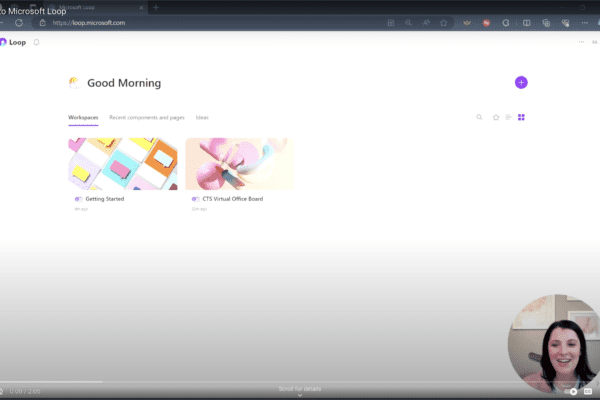Maximize your Microsoft 365 investment

If you’re only using Microsoft 365 for email and excel documents, you’re likely overlooking tools you already have and might even be paying extra for elsewhere.
Tools like OneDrive, Microsoft Teams, and Microsoft Bookings can help:
1) Reduce downtime and automatically save files, so if a mistake is made, you can go back to an earlier version without starting over.
2) Improve collaboration and decision-making with real-time document sharing.
3) Eliminate time-consuming scheduling of meetings with automated calendar integration.
When your team has access to the right tools and knows how to use them, they work more efficiently, collaborate more effectively, and spend less time on administrative tasks.
The results are better use of resources, increased productivity, and stronger business performance.
If you’re unsure whether you’re getting the full value from your Microsoft Office 365 licensing, feel free to reach out.

Related Insights
How to update your Out of Office and status settings in Microsoft Teams
May 8, 2024
Did you know you can update your Out of Office and status settings in Microsoft Teams to improve your communication and collaboration? Here are the steps: Click on your profile picture in… Read more
How to create a workspace with Microsoft Loop
March 9, 2024
Wondering how to get started with Microsoft Loop? Here’s how to create a workspace. One of our favorite aspects of Microsoft Loop is its ability to streamline ideas and project management within… Read more
Introduction to Microsoft Loop
February 22, 2024
What exactly is Microsoft Loop? It’s not just another tool—it’s a transformative platform reshaping the way teams work together in real-time. Gone are the days of scattered communication and disjointed workflows. Seamlessly… Read more