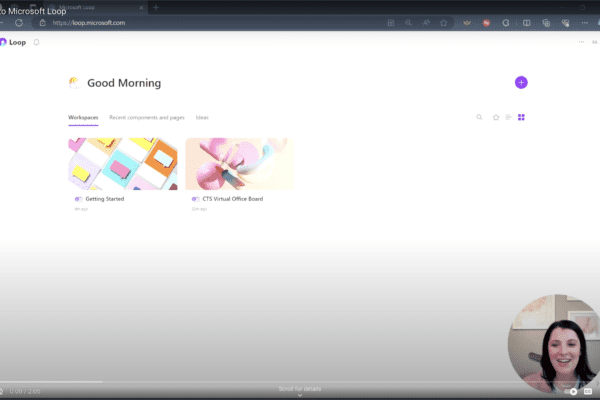How can you automate tasks that you do on your computer frequently to save you time?
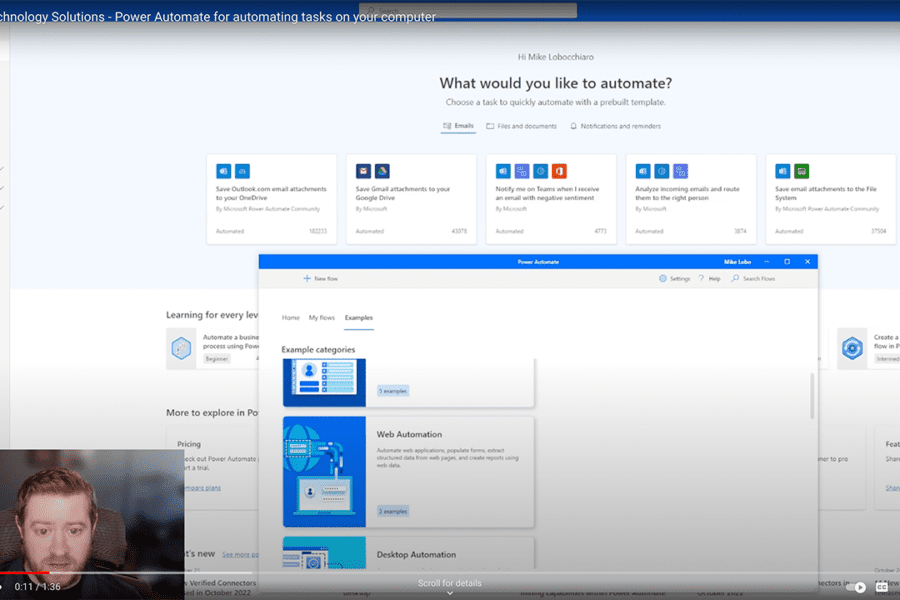
There are two options to choose from:
You can use Power Automate Desktop. This is a free program that you can install on Windows 10. With Windows 11, Power Automate Desktop is already built in so you don’t need to download anything.
This is an excellent tool for accessing files and opening programs automatically when you start up your computer.
The other option is using Power Automate (cloud version) which does not require downloading a program and is included with the Business Standard License for Office 365.
The cloud version is a lot more powerful and can do things like automating the sending and receiving of emails and automating tasks in Sharepoint and OneDrive.
For more videos on how to better use Microsoft Teams, visit our series here.

Related Insights
Maximize your Microsoft 365 investment
May 28, 2025
If you’re only using Microsoft 365 for email and excel documents, you’re likely overlooking tools you already have and might even be paying extra for elsewhere. Tools like OneDrive, Microsoft Teams, and… Read more
How to update your Out of Office and status settings in Microsoft Teams
May 8, 2024
Did you know you can update your Out of Office and status settings in Microsoft Teams to improve your communication and collaboration? Here are the steps: Click on your profile picture in… Read more
How to create a workspace with Microsoft Loop
March 9, 2024
Wondering how to get started with Microsoft Loop? Here’s how to create a workspace. One of our favorite aspects of Microsoft Loop is its ability to streamline ideas and project management within… Read more