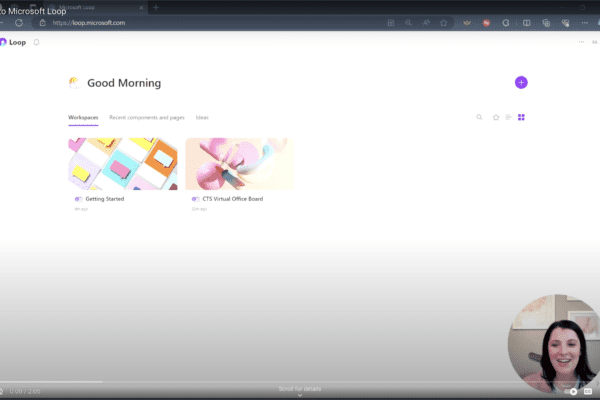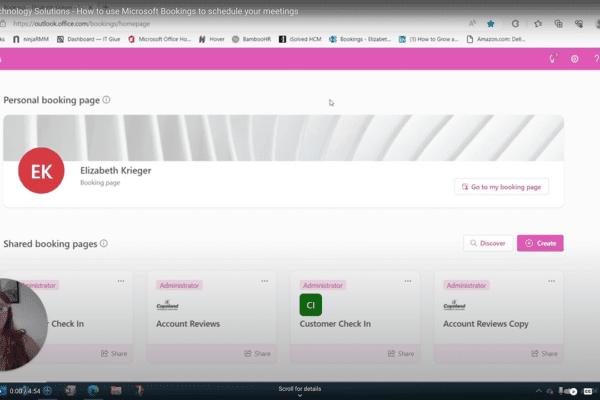How to use Files in Microsoft Teams
How do you and your team collaborate on projects?
Files in Teams makes it ridiculously easy to collaborate and work on documents and more within your organization.
You can upload your file within your Teams channel allowing your team to edit and make changes on the fly.
Not only can you see your team edit in real-time but you can also go back to previous versions of your file in case your information is accidentally deleted.
If you need to download your file locally, you can download or open with the desktop app such as Microsoft Word or Excel.
You can also create a new Word document, PowerPoint Presentation, OneNote Notebook, or Forms for Excel within your Teams channel.
For more videos on how to better use Microsoft Teams, visit our series here.

Related Insights
How to update your Out of Office and status settings in Microsoft Teams
May 8, 2024
Did you know you can update your Out of Office and status settings in Microsoft Teams to improve your communication and collaboration? Here are the steps: Click on your profile picture in… Read more
How to create a workspace with Microsoft Loop
March 9, 2024
Wondering how to get started with Microsoft Loop? Here’s how to create a workspace. One of our favorite aspects of Microsoft Loop is its ability to streamline ideas and project management within… Read more
How to use Microsoft Bookings to schedule your meetings
August 15, 2023
Have you ever found yourself lost in a sea of chats, struggling to locate that crucial piece of information from a few weeks or days back? With the Control-F function, you can… Read more