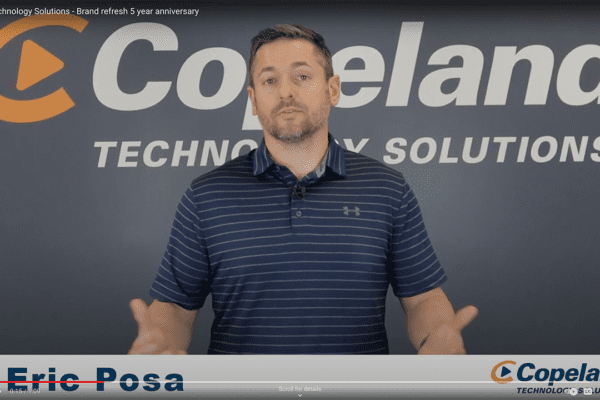Meetings, OneNote and Collaboration

We all know that meetings are an essential part of business and we all know that we wish they were shorter, more productive and the information is retained a little better. While meetings have been around forever, how these interactions can go today can increase the productivity of your organization. Here are some examples:
Meetings
Old School: Meeting participants bring paper and pens and take notes. When the meeting was complete, the notes would leave with the individual. That information may or may not be converted to usable information and part of the meeting would be lost in translation. There would be no central location for action items and due dates and rarely does the content of the meeting live past 90 days.
New School: Meeting participants bring their favorite device: A tablet, a notebook, a laptop, or a smartphone. Using this device, the participants may use tools like Microsoft OneNote and project the notes on screen for all to see. These notes are stored and organized and can be shared with all users. The content can be backed up and lives on for as long as needed. You can have ongoing tasks lists and use checkboxes to mark items complete with accountability as it is shared to all.
Collaboration
Old School: When collaborating, users would email a group of people information and the exchange would go back and forth via email. Users would forget to hit Reply-All or would reply at the same time which excludes some of the information from the thread. At the end, the information will sit in the inboxes and eventually will be deleted or just remain unavailable to the rest of the organization.
New School: Collaboration tools like Microsoft Teams are used to bring groups of people together. These integrate chat threads where nothing is lost and is searchable to everyone and allows for better communication when done properly. These platforms also integrate with other tools to become a productivity suit. For example, you can add OneNote notebooks to Teams so that each team has their own notebook. You can add OneDrive files, To-Do lists and other applications from the Office 365 suite.
Companies have been using these latest technologies to gain advantages – even in the meeting room. Microsoft OneNote and Microsoft Teams are available in the Office 365 suite of products and is easily attainable.
Now is a good time to think beyond email and start building business practices that utilize these latest tools from Microsoft.

Related Insights
Copeland brand refresh five year anniversary
May 11, 2023
It’s hard to believe it’s already been five years since we unveiled our brand refresh. Looking back, it was a pivotal moment for Copeland. It marked a shift in how we presented… Read more
How MSPs can help SMB leaders leverage technology to grow their business
October 20, 2021
Eric Posa, President at Copeland Technology Solutions, will join Nodeware on October 28th, 2021 at 1P EDT to discuss how MSPs can help business leaders grow their business and improve their profitability. During this… Read more
Copeland Newsletter: Autumn Edition
October 29, 2019
Happy fall from the Copeland team! This is the time of year for all things spooky, so we wanted to dedicate this issue to the scariest trend in technology: cyber attacks. Don’t… Read more